Make Learning Excel Fast, Easy, and Fun
The perfect course for Excel beginners!
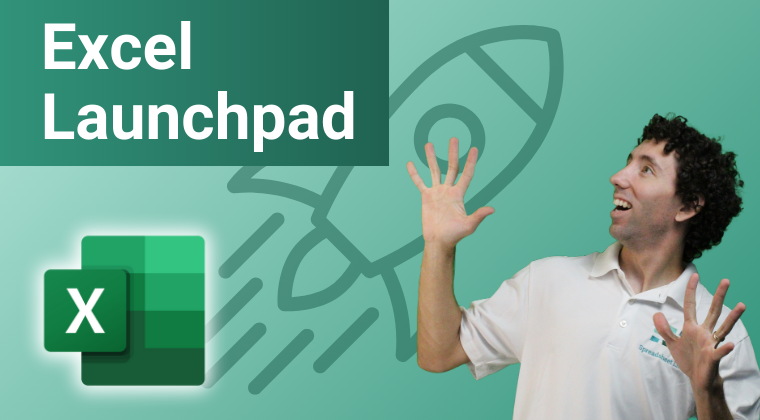
Excel Launchpad
- Learn in ten days or less
- Clear step-by-step instructions
- Fun interactive practice
-
Clear & Organized
The whole program is organized to make learning Excel simple and clear. Even if you’ve never used Excel before, you’ll get it right from the start.
-
Step-by-Step
Take things one step at a time to learn in a way that makes sense. The tutorials build on what you learn so it all comes together as you go.
-
Detailed & Simple
Learn everything you need to know about Excel without complex explanations. I keep things simple to make the learning easy.
Excel Launchpad
Full Course Curriculum
Intro to Excel
- Excel and What It Can Do
- The Basic Excel Structure
- Simple Data Entry
- Add Data to Excel | PRACTICE
Cell Basics
- Changing Rows and Columns
- Cut, Copy, and Paste
- Different Mouse Icons in Excel
- Working With Data | PRACTICE
Formatting
- Basic Formatting
- Number Formatting
- Basic Conditional Formatting
- Apply Formatting | PRACTICE
Formulas
- Formula Basics
- Order of Precedence
- Cell References
- Write Some Formulas | PRACTICE
Functions
- Function Basics
- More Function Fundamentals
- Three Critical Functions
- Work with Functions | PRACTICE
Worksheets
- Worksheet Manipulation
- Reference Across Worksheets
- Printing in Excel
- Worksheet Work | PRACTICE
Excel Charts
- Four You Need to Know
- How to Create Charts
- How to Customize Charts
- Charts | PRACTICE
Final Project
- Your Final Project
- Walkthrough | PRACTICE
BONUS: Pivot Tables
- Pivot Table Basics
- How to Prep Data
- Create a Pivot Table
- Pivot Table | PRACTICE
Start Learning Excel Today
Enroll now to go from Excel beginner to confident and skilled!
Frequently Asked Questions
FAQs
How long is this course?
This course requires about 40 minutes each day over the course of 10 days. However, the course is self-paced, so you can go at whatever speed works best for you!
What skill level is this course for?
This course is for anyone looking to learn Excel.
Although this course is geared mainly towards beginners, even the average Excel user will have lots to learn.
Is there a money-back guarantee?
Absolutely! This course comes with a 14-Day Satisfaction Guarantee. If you are not completely satisfied with the program, then contact me within 14 days for a full refund, no questions asked!
How long will I have access to the course?
You will have lifetime access to all lessons and materials. The course can be taken on both smartphone and computer.
Are there any pre-requisites for this course?
You need access to Microsoft Excel.
Other than that, there are no pre-requisites for this course. All you need is a computer and a willingness to learn!
What if I have more questions?
If you have any other questions, just send me an email at info@spreadsheetlife.com. I’ll get back to you right away and answer any questions you may have.
